Google Offerwall is a feature that helps app developers earn money by offering users rewards for completing different tasks within an app. It’s popular in mobile games, where users can earn in-app currency, points, or other rewards by engaging with ads, downloading apps, or filling out surveys.
Exploring Google Offerwall: Definition and How It Operates
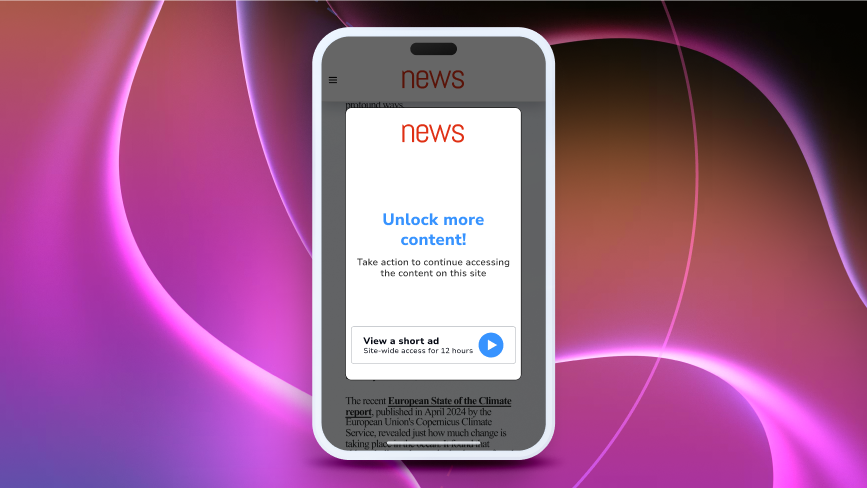
The concept is straightforward: users are shown a list of tasks they can complete to earn rewards. These tasks might include watching an ad, downloading an app, signing up for a service, or answering a survey. Once a task is done, users get in-app rewards, and Google pays the app developer a share of the revenue.
Here’s how it works:
- Showing Offers: The offerwall appears within the app, often in a menu or as a pop-up. Users can browse through the offers and choose the ones they want to complete.
- Completing Tasks: After selecting an offer, the user is guided to complete the task, which could be watching a video, installing another app, or filling out a survey.
- Rewarding Users: Once the task is verified by Google, the user receives the in-app currency or other rewards immediately.
- Earning for Developers: The app developer earns money from the offers, making this a profitable strategy.
Advantages of Using Google Offerwall
Google Offerwall provides several benefits for both developers and users:
- More Revenue: Developers can increase their earnings by adding an offerwall without disturbing the app’s user experience. Users choose whether or not to engage, so it doesn’t interrupt gameplay or usage.
- Boosted Engagement: Offerwalls encourage users to stay longer in the app because they can earn rewards, which helps in retaining them.
- User-Friendly: Since users can pick which tasks to do, the experience feels more pleasant. The reward system also adds a fun element, making the app more enjoyable.
- Flexible Use: Google Offerwall can be added to different types of apps, from games to utility apps, giving developers a versatile way to earn money.
Issues and Considerations
While Google Offerwall offers many advantages, there are some issues and considerations to keep in mind:
- Building Trust: Users might lose trust in the app if they feel the offers are misleading or not worth the effort. It’s important to ensure the offers are clear and rewarding.
- Following Rules: Developers need to follow Google’s policies about ads and user data. Breaking these rules can lead to penalties or removal from the app store.
- Impact on Experience: While offerwalls can improve engagement, they can also negatively affect the app if not used properly. Over-reliance on offerwalls can make the app feel cluttered.
Steps to Implement and Personalize Google Offerwall in Google Ad Manager
Adding and customizing an offerwall through Google Ad Manager helps app developers earn more by offering users rewards for tasks. Here’s how to do it:
Installing Google Offerwall on Your App
- Create a Google Ad Manager Account: Start by setting up a Google Ad Manager account. This tool helps manage ad inventory and monetize content on various platforms, including mobile apps.
- Integrate Google Mobile Ads SDK: Download and integrate the Google Mobile Ads SDK into your app. This SDK allows you to add different ad formats, including offerwalls, directly into your app.
- Set Up an Offerwall Ad Unit: In Google Ad Manager, create a new ad unit specifically for the offerwall. Set the ad type, targeting options, and other necessary settings.
- Configure Mediation (if needed): If you want to include offers from other ad networks, set up mediation. This helps you earn more by showing ads from multiple networks based on performance.
- Add the Offerwall to Your App: After creating the ad unit, use the SDK to place the offerwall in your app, like in a rewards or offers section.
Customizing the Offerwall
- Design Customization: Match the offerwall’s design with your app’s look by adjusting colors, fonts, and layout.
- Choose Offers: Select the types of offers that will appear on the offerwall, such as app installs, surveys, or video ads. Pick the ones that suit your users best.
- Set Rewards: Decide how much users will earn for completing each task. Make the rewards appealing enough to encourage participation without disrupting the app’s balance.
- Optimize User Flow: Ensure the offerwall is easy to find and use. Simplify the steps required to complete tasks and make the rewards clear. A smooth experience encourages more users to engage.
- Test and Monitor: Before launching to all users, test the offerwall with a small group and gather feedback. Use Google Ad Manager’s tools to track how well the offerwall is performing and make adjustments as needed.
Advanced Modification in Google Ad Manager
- Dynamic Allocation: Use dynamic allocation to automatically show the highest-paying offers first, maximizing your earnings.
- Targeting and Segmentation: Customize the offerwall experience for different user groups using Google Ad Manager’s targeting tools. For example, create special offers for high-value users.
- A/B Testing: Experiment with different offerwall setups to find the most effective one for your users, driving better engagement and more revenue.
Google Offerwall is a great way for app developers to make money while keeping users happy. ProPS can help app developers and publishers set up and optimize Google Offerwall. From initial setup to ongoing management, ProPS ensures that your offerwall is perfectly tailored to maximize revenue and deliver a great user experience.
