Want to know which ad tool can seriously amp up your website’s earnings? Check out our breakdown of Codeless Ad Units vs. Auto Ads and see which one could be your golden ticket to higher profits!
Choosing the right ad solution can make a big difference in how much money you make from your website. Google offers two powerful tools for managing ads: Codeless Ad Units in Google Ad Manager and Auto Ads in Google AdSense. Both can help you earn more, but they work in different ways. Let’s dive into what makes each one tick and find out which might be best for you.
Definition Codeless Ad Units
Google Ad Manager is a top tier platform for managing ads. Codeless Ad Units are a feature designed to make setting up ads super easy, even if you’re not a tech whiz.
Codeless ad units make adding ads to your website easier. Instead of manually adding tags for each ad, you can use these units to manage ads more easily. This is especially helpful for ads like anchor ads or web interstitials.
Key Features of Codeless Ad Unit
- Easy Setup: Codeless ad units let you set up ads without needing to add new GPT tags. This makes the process simpler and reduces the chances of mistakes from manually inserting tags.
- Best Practices:
- Use only one codeless ad unit per page.
- Choose either a GPT tag or a codeless ad unit for making requests, but not both. For instance, if you have a GPT tag for interstitial ads on a page, remove it before using a codeless ad unit for the same type of ad on that page.
- Don’t target pages with both a codeless ad unit and a format experiment.
- If you need ad unit-level key values, tag your pages normally, since codeless ad units don’t support these values.
The Mechanism Behind Codeless Ad Units
Instead of requiring a publisher to insert ad tags into the HTML of their website, codeless ad units use a more dynamic approach:
- Automatic Tag Insertion: When a codeless ad unit is created, Google Ad Manager automatically inserts the necessary tags across your website or app. This is done using predefined settings and rules that you can customize according to your needs.
- Integration with Your CMS: Codeless ad units can integrate seamlessly with content management systems (CMS) like WordPress, allowing you to place ads in various locations on your site without altering your site’s code.
- Customization and Targeting: Even though the process is codeless, you still have full control over how and where your ads appear. You can set up targeting rules, choose ad formats, and adjust settings directly from the Google Ad Manager interface.
Steps to Create a Codeless Ad Unit:
- Make sure your page already has a live ad unit.
- Set up ad units for either anchor ads or web interstitials and save them.
- Open the ad unit and go to the “Codeless” tab.
- Switch on the “Enable codeless ad unit” option.
- Choose your ad format.
- You can pick multiple formats.
- For anchor ads, select where they’ll appear on the page.
- (Optional) In the “Targeting” section, decide where you want the ad to show.
- If you skip this, the ad can show anywhere the GPT tag is used.
- Open or create a line item and make sure the ad unit is included in the targeted inventory.
- Click Save.
Advantages of Codeless Ad Unit
- Saves Time: Cuts down the time needed for setting up ad tags manually.
- Easy to Adjust: Lets you quickly change and test different ad formats without coding.
- Fewer Mistakes: Reduces the chance of errors from adding tags by hand.
- Better Performance: Provides a smoother ad experience by managing settings like frequency caps effectively.
Definition Auto Ads
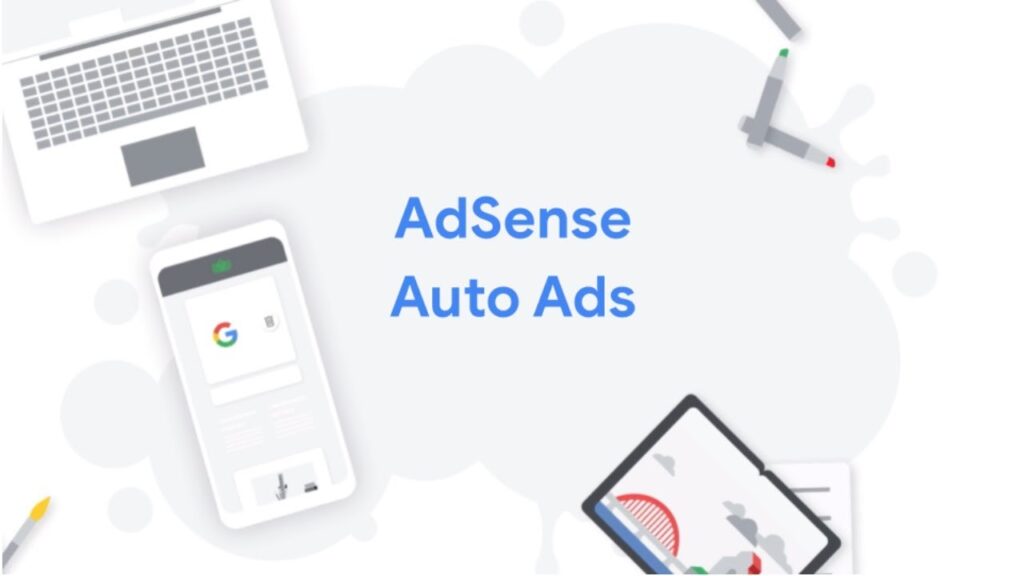
Google AdSense is another popular choice for making money from ads. Auto Ads take a more automated approach, letting Google’s algorithms handle ad placement for you.
Auto ads make it easy to earn money from your content. Just add one code to every page on your site, and Auto ads will automatically scan your site to place ads in the best spots to maximize your earnings.
Key Features of Auto Ads
- Automatic Sizing: Our responsive ad code automatically adjusts the size of ads based on the available space on your page. This makes your code simpler and saves you time. We determine the right size dynamically, considering the space available and the user’s screen size.
- Adaptation to Screen Orientation: If your page layout changes when a device’s orientation switches (like from portrait to landscape), our system will load a new ad that fits the new layout.
- Full-Width Ads on Mobile: Our tests show that full-width ads work better on mobile devices in portrait mode. To help boost your revenue, our responsive ads automatically expand to fill the entire width of the user’s screen when their device is held vertically.
The Mechanism Behind Auto Ads
Auto ads use Google’s technology to:
- Understand the layout of your page.
- Detect any Google ads already on your page. (Keep in mind, it can’t detect ads from other networks.)
- Automatically place new ads based on things like your page design, how much content you have, and where your current Google ads are. Sometimes, Auto ads might place two ads side by side, no matter which network they’re from.
If you change something on your site, Auto ads will notice and reanalyze your page.
Steps to Set Up Auto Ads:
- Log into your AdSense account.
- Select Ads.
- Find your site in the list, then click Edit next to it. This will take you to the ad settings preview for your site.
- Under Ad settings, switch on Auto ads.
- (Optional) Turn on ad intents by clicking Intent-driven formats.
- (Optional) Click Overlay formats if you want to turn off certain overlay ads.
- (Optional) Click In-page formats to:
- Disable specific in-page ad formats.
- Adjust the ad load for your in-page ads.
- Turn off Existing ads if you don’t want Google to manage your current ad units.
- (Optional) Click Excluded areas to block specific parts of your site from showing Auto ads.
- (Optional) Click Page exclusions if you want to prevent Auto ads from appearing on certain pages.
- Select Apply to site.
- Choose how you want to save your changes:
- Click Apply now and then Save to apply the Auto ads settings right away. Or
- Choose Run experiment first, then select Run experiment to test your Auto ads setup.
AdSense will conduct the experiment on 50% of your website’s traffic for 90 days, ending once enough data has been gathered. You can learn more about Auto ads experiments for more details.
Advantages of Auto Ads
The advantages of Auto ads include:
- More revenue: Auto ads can help you earn more by finding better spots to show ads on your pages, based on your layout, content, and existing Google ads.
- Easy setup: You only need to add one piece of code to start. Once added, Auto ads will automatically adapt to any changes you make on your site or ad settings.
- Customizable: You can control where ads appear on your site using Auto ads settings.
- Mobile-friendly: Auto ads adjust to different screen sizes and include mobile-only formats like anchor ads and vignettes.
Codeless Ad Units vs Auto Ads: A Comparison
- Revenue Potential: While Codeless Ad Units offer simplicity, Auto Ads generally have the edge in revenue potential due to their advanced optimization capabilities.
- Control: Codeless Ad Units provide more direct control over ad placement, which might be preferred if you have specific strategies in mind. Auto Ads, on the other hand, rely on algorithms for placement.
- Ease of Management: Auto Ads typically require less ongoing management as they automatically adjust to maximize revenue, while Codeless Ad Units may need periodic updates and adjustments.
Which One Should You Choose?
Select Codeless Ad Units if you:
- Want more control over your ad placements and formats.
- Are okay with a bit of setup and want the flexibility to customize.
Select Auto Ads if you:
- Prefer a more automated solution with less management.
- Want to rely on Google’s algorithms to optimize ad performance.
Both Codeless Ad Units and Auto Ads have their advantages, and the best choice depends on your specific needs and goals.
Codeless Ad Units offer ease of use and control, while Auto Ads provide advanced optimization and higher revenue potential. For the best results, consider leveraging ProPS’s expertise to guide you through the selection and implementation process.
Ready to boost your revenue? Contact ProPS today and let them help you optimize your ad strategy with the right tools and support.
